|
In an effort to insert some of our engineering standards into the first week of school, we decided to introduce science and engineering communication together as a way to capture and share an idea/procedure. This lesson places an emphasis on thoughtful planning and the power that drawings/visuals have when communicating an idea.
Draw Me a Monster...
Only after everyone has created some sort of drawing (I usually give them about 5 minutes or so) do I show them the drawing that I was describing.
The goal with this opener to get students thinking about what makes communication of an idea "good enough". If the task is to perfectly reproduce the drawing that I had in mind, the communication provided clearly wasn't enough. The Purpose of Engineering Communication
I see purpose of engineering communication to fall into three primary categories:
Tools for your Toolbox
As an engineering student in college, I took an entire course on engineering drawing so there is a lot to take in. I wanted to give my students a little taste of some of the diagramming tricks so they could use them in their instructions.
LEGO Time!
Step 4
Create instructions to communicate the design for someone to use and recreate the masterpiece. The only limit for these instructions is that everything must be done by hand (no photos allowed). This means that drawings (think back to the engineering communication toolbox), written descriptions, and step by step procedures are all on the table. This is the most important stage of the process so it is okay to spend 20 minutes or so to give lots of opportunities to make the final product really good. When students get done with time still on the clock, I encourage them to think of new ways that they can provide even more information to their user. It's fun to see students using some of the techniques that we introduced minutes earlier to make their descriptions and drawings more meaningful.
Step 5
While keeping the original model intact but hidden, get the instructions to someone else in the class along with the bag and the unused LEGO bricks. Using only the written communication this new individual must try to recreate the original model. After everyone is done, they can compare and see how they did. Reflection
To wrap things up, I have students return the brick into their original kits and we spend the rest of the class period reflecting on the experience of communicating our ideas. Some questions that are useful to discuss:
Resources
When I do this lesson in my classes, I use the Prezi embedded below to help me stay on track as I transition between activities and discussions. I have the same materials in a powerpoint presentation as well. Feel free to use or modify if you would like to use this in your own classrooms.
Comments
|
Joe CossetteFather, Physics Teacher, Knowles Fellow, Friend, Techie, and Musician Blog Posts |
|||||||||||||||

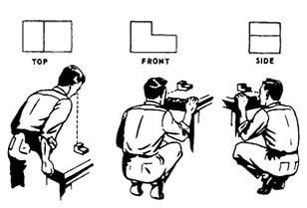
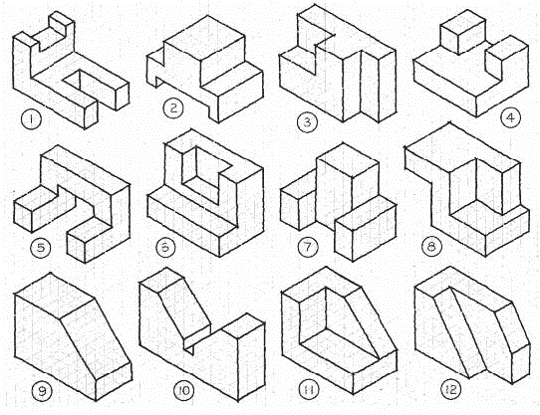
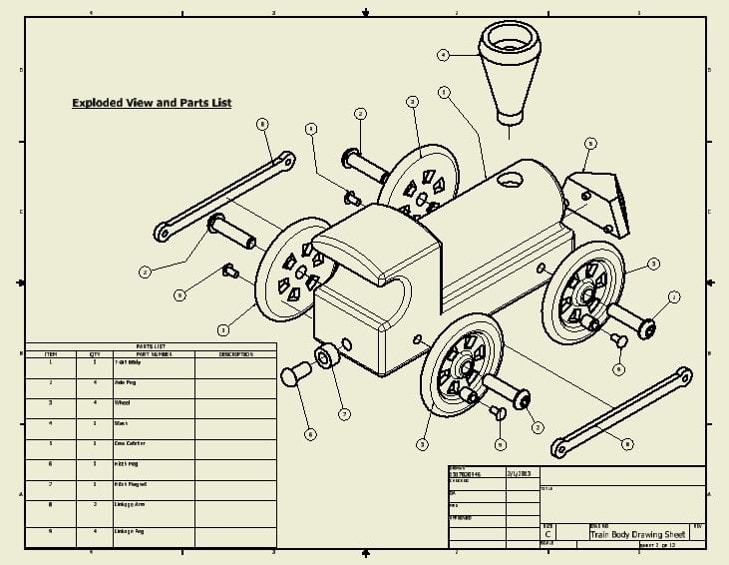
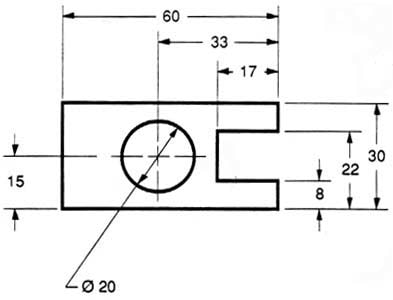





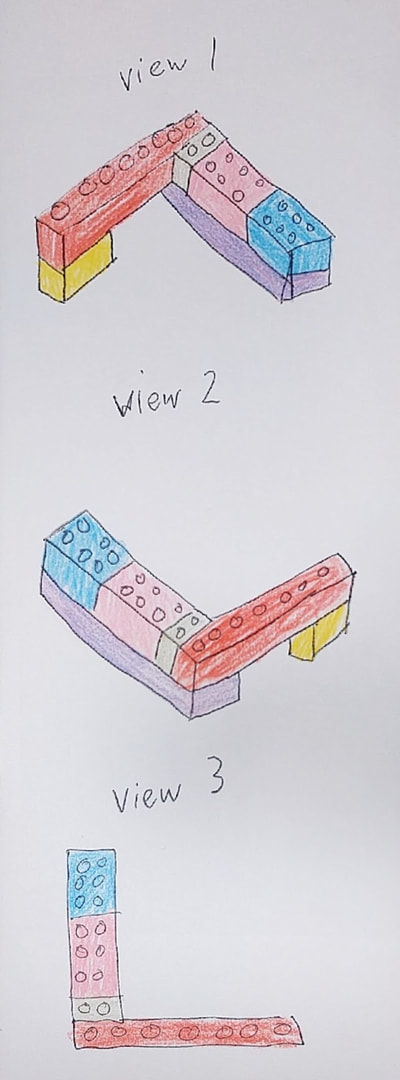
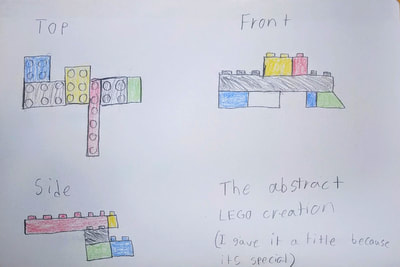
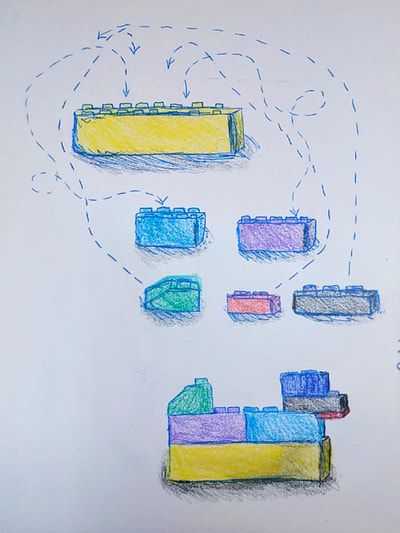
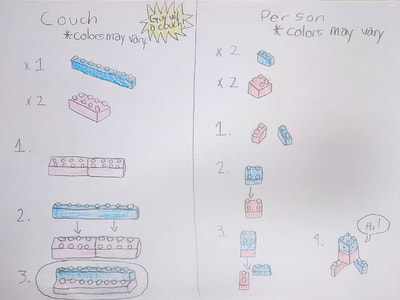
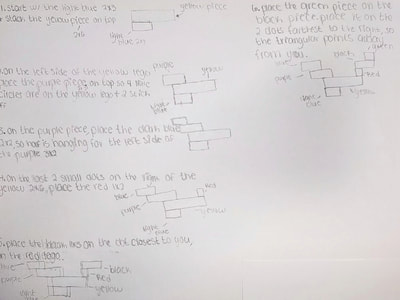
 RSS Feed
RSS Feed

