Skills to HighlightAfter watching our most effective students use google docs over the past few years, we've developed a list of skills that we want all of our students to be confident in.
In addition to technology, we also wanted to use this activity to help build the sense of community among the freshman class. We have a big school and many of the stops in the scavenger hunt marked the first time that these students had navigated their way to these locations on their own. Posting and Copying the Scavenger Hunt DocumentSince a primary goal of this lesson was to provide an opportunity for students to learn and practice with Google Docs, we wanted them to be using the Docs app on their iPads to document their scavenger hunt progress. My colleagues and I put together a template document with the scavenger hunt stops and challenges. At each of the locations, students were typically asked to take and insert a photo and add a comment answering a question asking about the school or group members. In order to provide them with this document so that they could edit their own copy, we employed a little trick that I learned from Alice Keeler's Blog. We copied the link to share the document but instead of sharing this link with the students, we changed the URL address from "/edit..." to "/copy" For example, if you click on the link below, you will be directed to a view only copy of the document template: https://docs.google.com/document/d/1hpaXgKUU8QVfXMcQOsg2wMeMWf-JxTYGDI1pRWWiAl0/edit?usp=sharing but this link with the slight alteration at the end will prompt you to make a copy of the file before you can view it: https://docs.google.com/document/d/1hpaXgKUU8QVfXMcQOsg2wMeMWf-JxTYGDI1pRWWiAl0/copy Ready, Set, Go!One of my favorite parts of this activity is that I have access to check on their progress throughout the entire hour. Before they are allowed to leave the room and start the hunt, they are required to check in with me to prove that they have shared access to the team document with everyone in the group and myself. After that, I can simply log in to the "Shared with me" section on my Google Drive and open up each team's document to check in on their progress. Since I have access to their documents, I can also add comments within their doc as they go. This further adds a little accountability for the groups because it makes it very clear that I am checking in. Most of the comments that I leave are feedback on the pictures or comments that they are leaving. Sometimes these comments just serve as a place for me to make jokes and keep myself entertained ;) Reflection on the ActivityWe were really pleased with how well the activity achieved our goals of introducing our students to the capability of the technology. While most of our students were coming from a middle school in the district and had experience using Google Docs on their iPads, some of our students had never been exposed to these tools before. This activity served to level the playing field and ensure that all students in the class at least had a working knowledge of working in a shared document. Another important outcome of this activity is that it provided an opportunity for students to form much stronger connections with others in their class. Even though most of the week was devoted to group work and team building exercises, this activity provided students with a space outside of the classroom to form these relationships on their own. Taking photos allowed students to show more of their humor and personality and walking from one station to the next provided time for students to simply talk with each other and start forming friendships. I should also acknowledge how lucky we are in our school. We have the admin support and school culture that letting groups of 9th graders wander the hallways during class on the third day of school isn't that big of a deal. This activity can be easily adapted to a variety of different environments and settings while still achieving the same goals.
Comments
|
Joe CossetteFather, Physics Teacher, Knowles Fellow, Friend, Techie, and Musician Blog Posts |

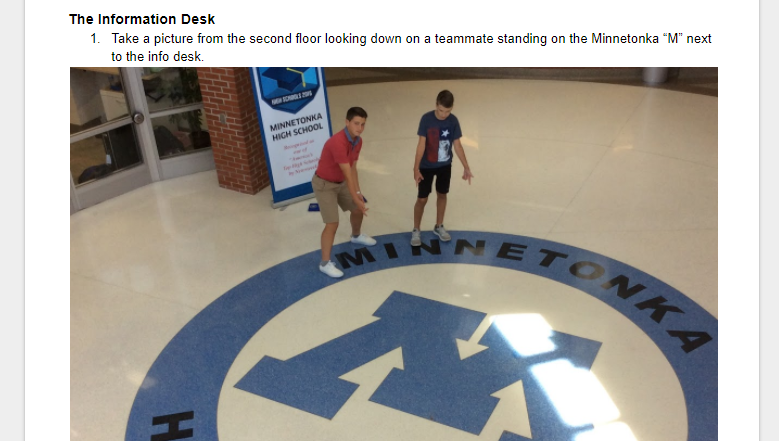
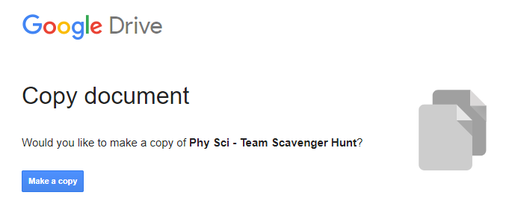
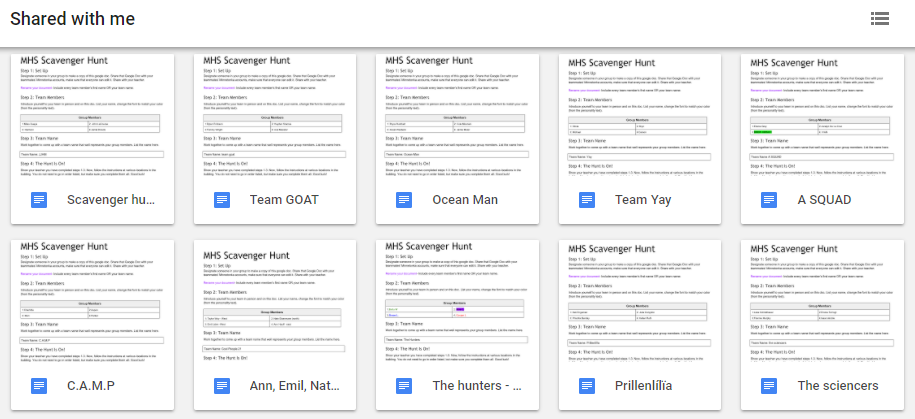
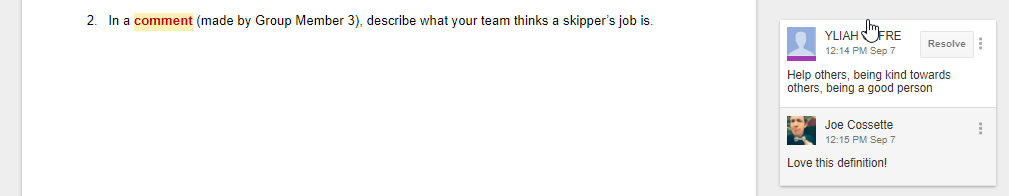
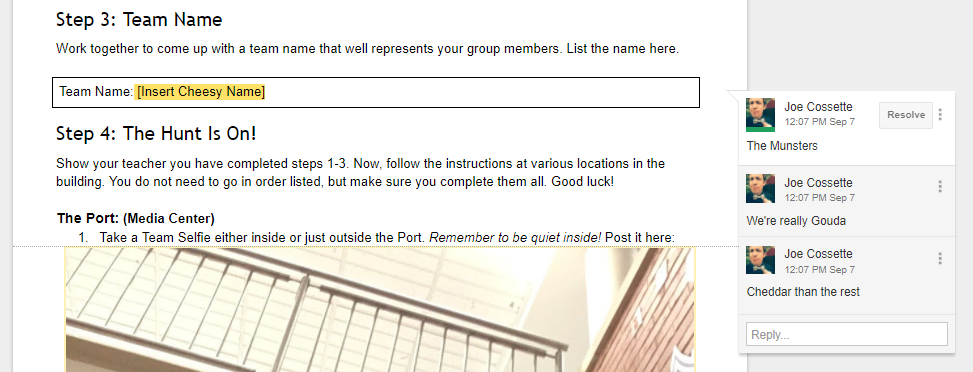
 RSS Feed
RSS Feed

