"Basic Motion" vs "Advanced Motion"I made a couple of different versions so that I could use this with my general level 9th grade physical science classes as well as my 12th grade IB Physics classes. The main difference is that the "basic" version only contains graphs representing constant velocity, and speeding up/slowing down in the positive direction. Desmos Card Sort BasicsI made this task virtual by tapping into the power of Desmos. This is such an amazing tool and I want to highlight a couple of useful features to help those who are new to this program. Assigning to a ClassIf you are doing this card sort as a stand alone and don't have other Desmos Activity, I recommend just creating a "single session code". This will give you a link to send out to students so that they can log in through a browser as well as a code, if they want to type it into student.desmos.com. Card Sort FeedbackTo add automatic feedback for students, I needed to add a "computation layer" (CL) on top of the activity. There's a little bit of code required but it's really pretty easy.
CODE: content: when sort1.matchesKey "You got them all correct! Great job! 🥇" when cardcheck1.timeSincePress>0 and not(sort1.matchesKey) "You have ${sort1.totalCorrectCards} out of ${sort1.totalCards} cards correct. Keep trying!" otherwise "When you are done with the card sort on the previous slide, you may click the \"Check Card Sort\" button to see if you are correct." PacingIf you choose to do this synchronously, I have found that it works really well to use the pacing feature in the teacher dashboard. When I use this, I restrict students to a single card sort and it's corresponding feedback slide. This way students can jump back and forth checking their work but can't move ahead before I have a chance to talk through the task with the class :) The Card Sort ProgressionIn the physical version of this task, I would usually give each student a graph to be a champion of to find their match and answer questions that I posed to the full class. In this case, all students have access to the full set of graphs but are asked to go through a progression of questions that highlight key features and types of motion. For each mini card sort, students are given general feedback on how many cards they have correctly grouped so they can revise as needed before moving on. Other FilesOne of the things that makes this task work so well is the clean and easy to read graphs. The link below leads to a google drive folder with all of these graphs as individual files. For the editable files, see the original Motion Graph Matchmakers blog post. Click for more Motion resources ⬇
Comments
|
Joe CossetteFather, Physics Teacher, Knowles Fellow, Friend, Techie, and Musician Blog Posts |
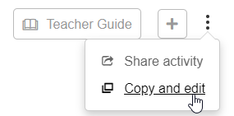
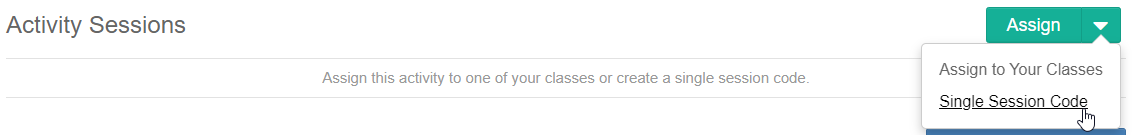
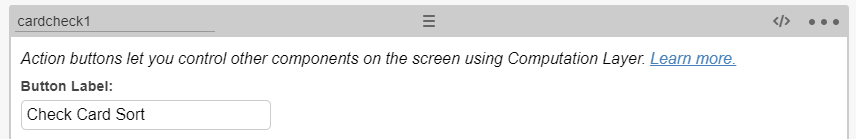
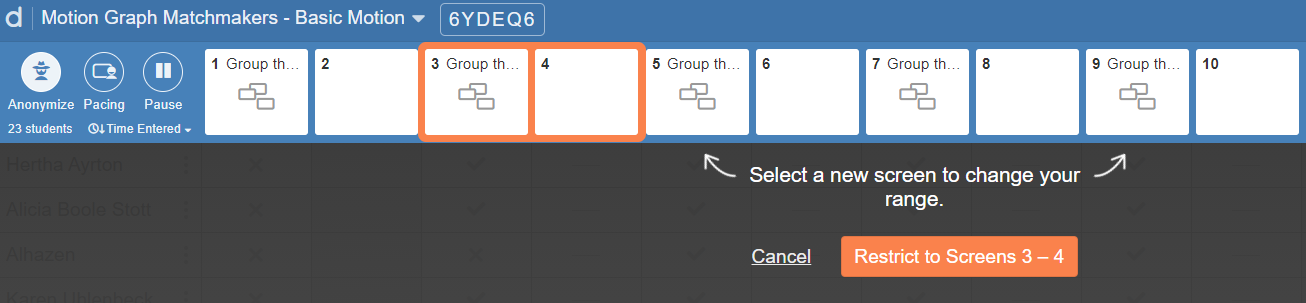

 RSS Feed
RSS Feed

