|
"Spreadsheet savvy" served me well in college and beyond and even though there are many many professionals that use tools like Microsoft Excel and Google Sheets daily, it hasn't been a skill that we have made much time for in our curriculum. A major reason for this has been the fact that I teach in a 1:1 iPad school and as most science teachers will tell you, the spreadsheet capability of these devices has been extremely limited. That is, until the recent arrival of the Microsoft Excel app. While the app still isn't the fully equipped version that one can find on the computer, it finally provides my students to the tools in a way that it can demonstrate the value of this real world skill.
Note about AccessibilityWhile all of the features needed for the activities we designed shouldn't require anything more than a basic account, our students had trouble saving the pre-made Excel files unless they had a Office 365 account. Luckily for us, our school just set up Office 365 so we were able to continue forward without too much disruption. Microsoft makes this access available for free but the school has to enroll first. More information can be found here. I should also state that these same lessons would work well on desktop Excel too! Opening and Saving a WorksheetTo help my students get the hang of Excel's features without focusing our attention on the formatting details, I put together a series of worksheets saved as different tabs with examples and data for the class to work through. With these files, the first step of course is for students to download an editable copy of this file to use as their starting point. Step 1: Open up the Link When students click on the link, they should be able to open the file into Microsoft Excel. Unless they save a copy on their iPad, they will be confined to "Read Only" mode which is pretty much worthless when the goal is to practice editing these files. There will be a yellow Read Only banner that allows them to Save a Copy. Step 2: Save a Copy With Office 365, student will have options to save the file to their OneDrive Cloud. We found it easiest for this project if students just saved the files to their iPads. This way, it is easily accessible later on if they ever need to refer back to it. Follow the links below to get details and materials for the rest of this 4-day unit on Excel Incorporating Excel on the iPadDay 1: Solving with FormulasDay 2: Graphing from DataDay 3: Graphing Data Collected from a LabDay 4: Excel Skills Assessment
Comments
|
Joe CossetteFather, Physics Teacher, Knowles Fellow, Friend, Techie, and Musician Blog Posts |


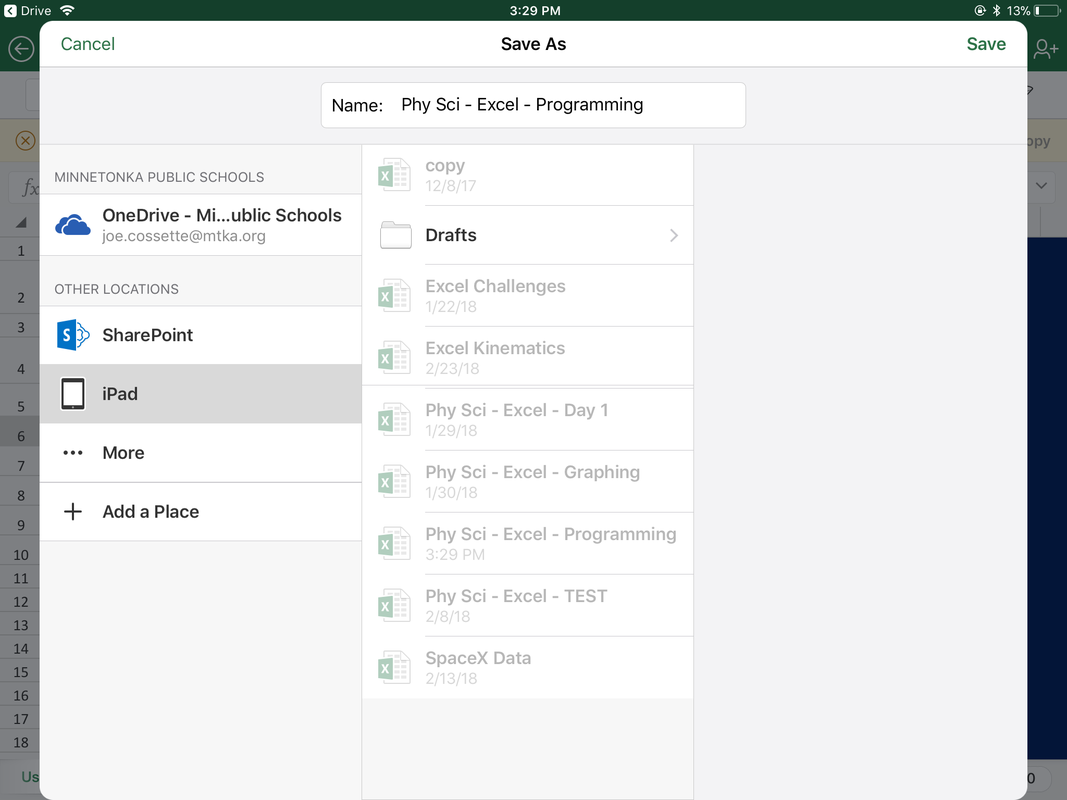
 RSS Feed
RSS Feed

