|
I love using data validation in Google Forms to provide students with immediate feedback. This has been the basis for my favorite technology integration in the classroom, Google Form Walk Arounds. I have written about setting up data validation in a previous post and I've shared a collection of my favorite walk around tasks but I thought that this was a different enough application that it deserved it's own post :) The OverviewIn a google form scavenger hunt, students are provided with a list of questions in a google form and they need to locate the answers on posters around the room. When they locate a poster that answers the question that they are working on, they enter in some information from the poster (in the example below, the name of a famous scientist) and the form checks their answer with the data validation to provide immediate feedback. I have found this to be especially effective for answers that are graphs, diagrams, or some other format that can't be entered easily into a text box. Example | Motion Graph Scavenger Hunt
For this scavenger hunt, each poster features a famous scientist and students submit their answers by typing in the name of the scientist next to the graph that they've chosen. If they type the name of a scientist whose graph does not satisfy the prompt, the data validation catches it and displays the warning message "Try Again :)". Students will not be able to submit the form until they get all questions correct. The screen shots below show what the form looks like when students enter an answer correctly and incorrectly. Since the poster with Katherine Johnson is the only one in this set that depicts a velocity graph that is moving in the negative direction and speeding up, the google form won't accept anything but "Johnson" for that question Motion Graph Scavenger Hunt FilesTo see this task in its full detail, check out the files and links posted here:
List of Questions
Setting Up the FormCreating the Questions and Posters
Data ValidationThe bit of magic that allows your simple google form to automatically check answers in real time is an option called "Response Validation". If the question is set as a Short Answer input type, this option is available by clicking on the three dots in the lower right hand corner of the question box. For this particular application, I find that they best validation setting is "Regular Expression" and "Matches" (Number and Text can work as well depending on your needs). This setting allows the form to accept more than one answer, spelling, or capitalization. To do this, just list the accepted answers in parentheses with "|" characters separating each one. In the image shown below, the question is set to accept the graphs for both George Washington Carver and Neil DeGrasse Tyson. It is also set up to accept the answer even if it isn't capitalized (sometimes mobile devices don't always capitalize automatically and I don't want that to be the reason that the answer is marked wrong). The result is the string "(Carver|carver|Tyson|tyson)". Finally, for each option that uses response validation, I like to customize the error text that is displayed when students do not get a match. In some validation settings, missing this step means that the form just gives students the answer when it doesn't match because it defaults to displaying the value that must be matched. It doesn't have to be fancy, a simple "Try Again :)" will suffice. Randomize QuestionsThe final step to make the google form scavenger hunt work is to randomize the questions. Without doing this, the natural tendency for students will be to tackle the questions in order and if they all have the same order, they will just be following the leader from poster to poster. Fixing this is actually really easy. Once in settings, navigate to the presentation tab and turn on "Shuffle question order". This means that every time the form is opened the questions will appear in a different order Note: if you want the form to collect names (if nothing else, it makes students value their work more), than you will need to add a separate section for their names before or after the scavenger hunt questions. If you don't keep the name question in a separate section from the rest, it will be shuffled in with the others. Put up posters and share the formOnce everything is set up, it's a good idea to go through it once on your own to make sure everything is working as intended. If it all looks good, tape the posters up around the room or in the hall and share the link to the google form :) More Google Form Resources
Comments
|
Joe CossetteFather, Physics Teacher, Knowles Fellow, Friend, Techie, and Musician Blog Posts |
|||||||||||||||||||||||
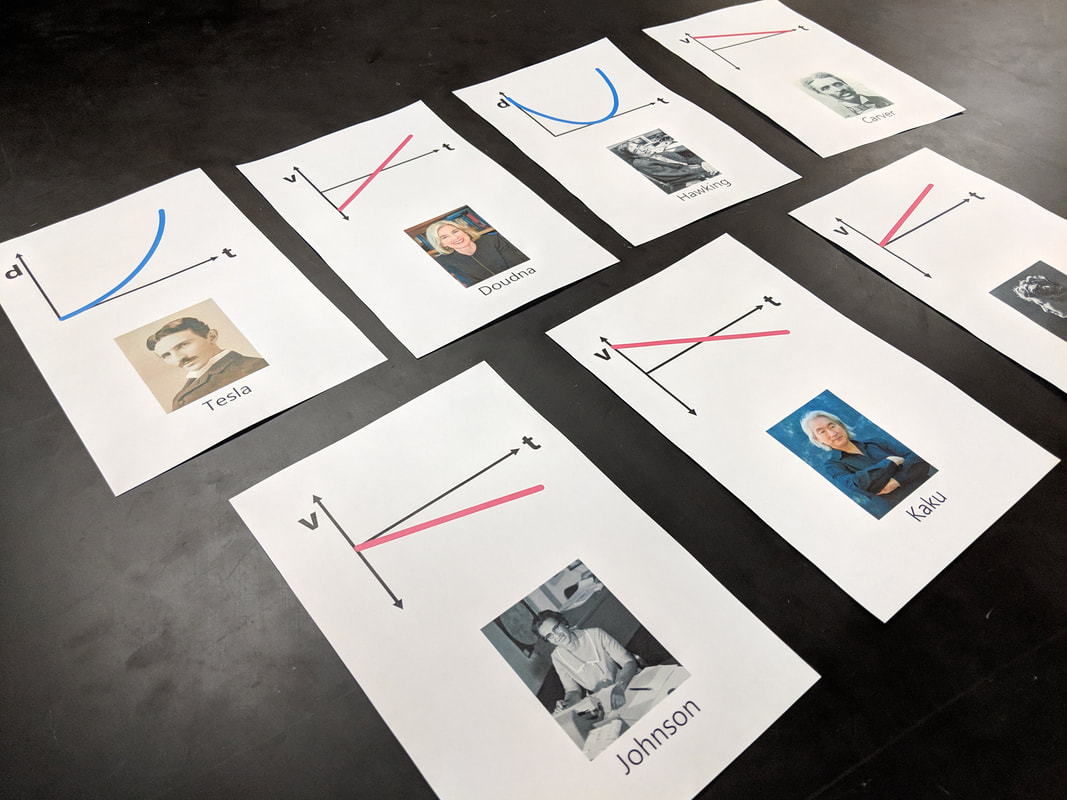
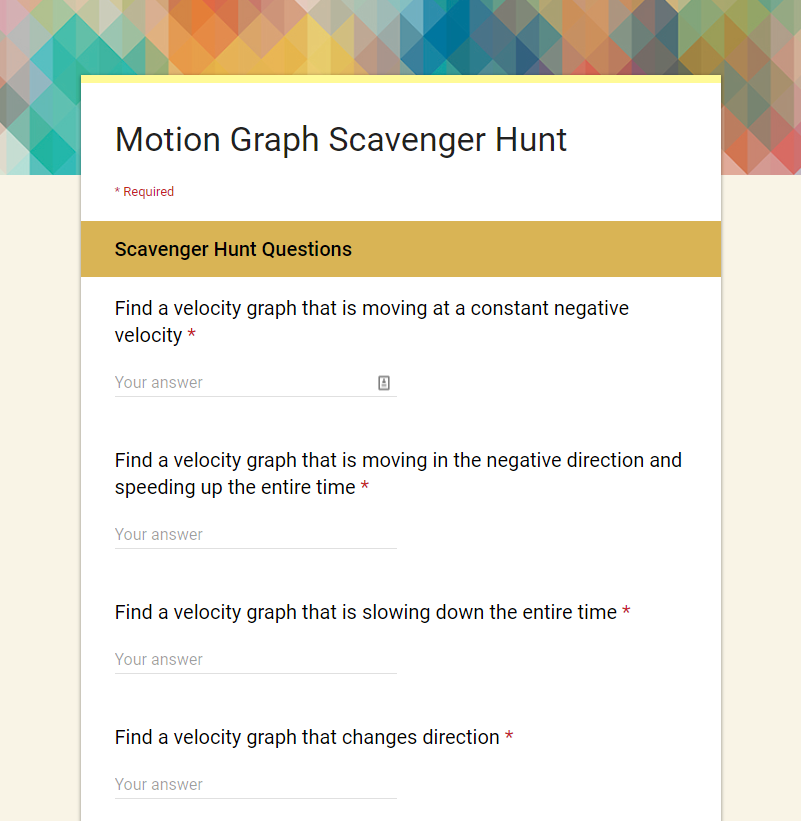
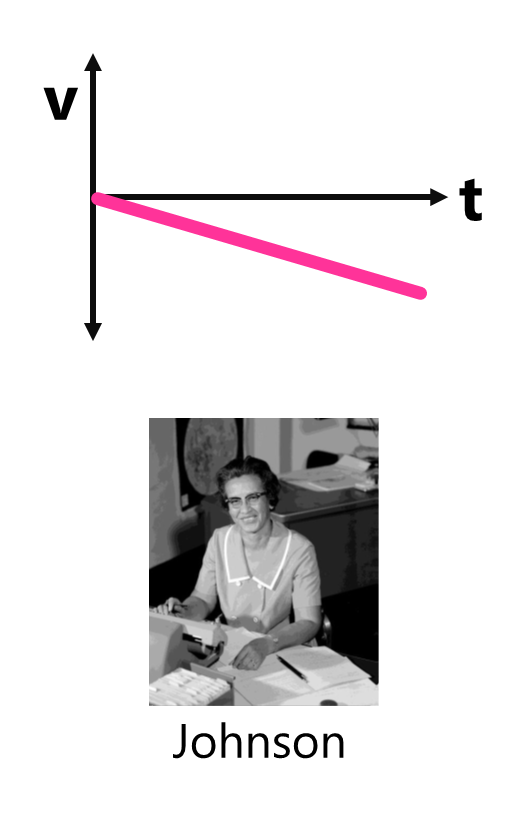
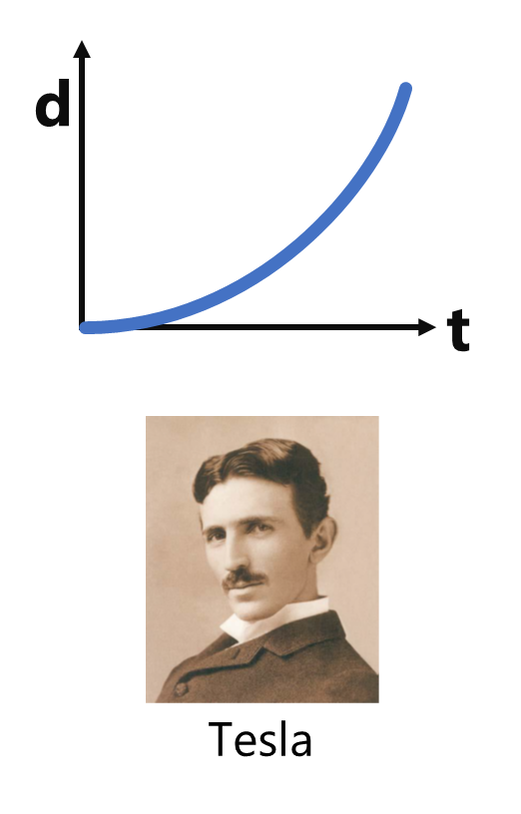
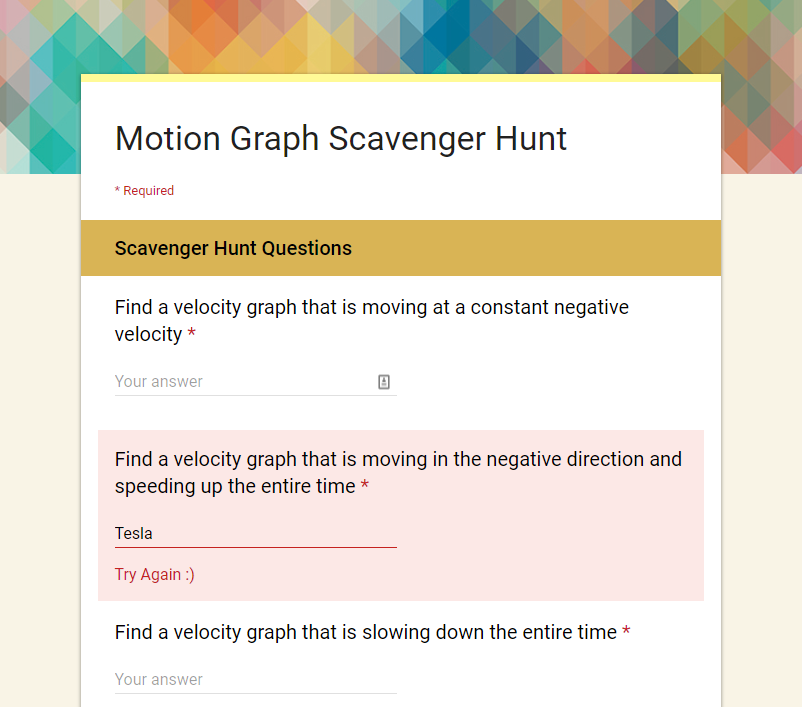
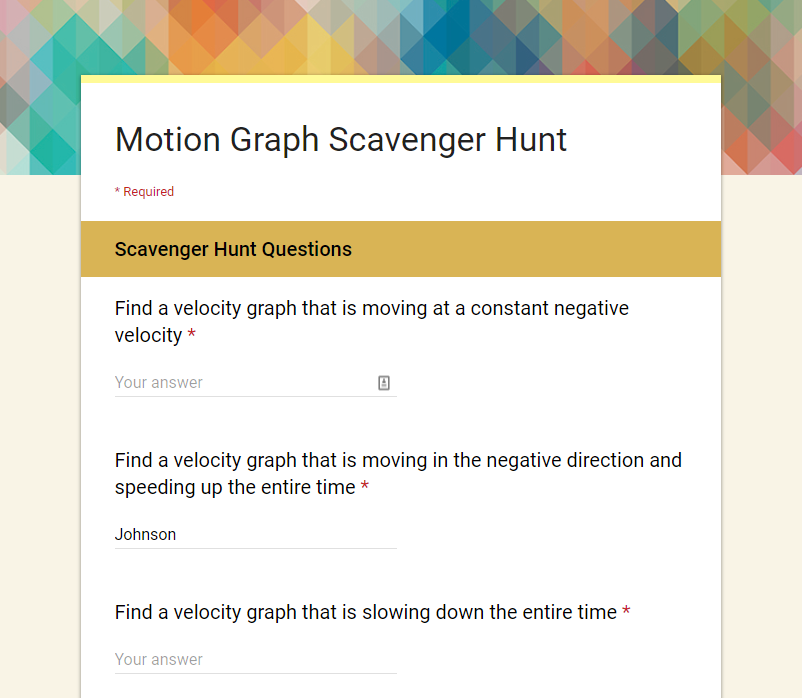

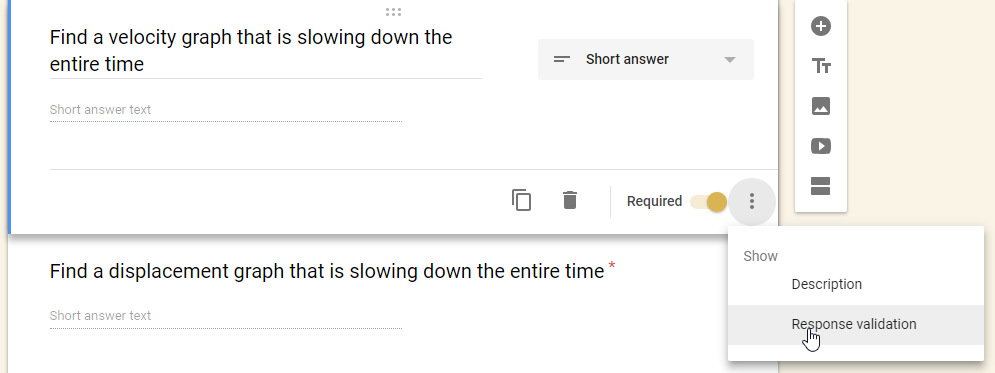
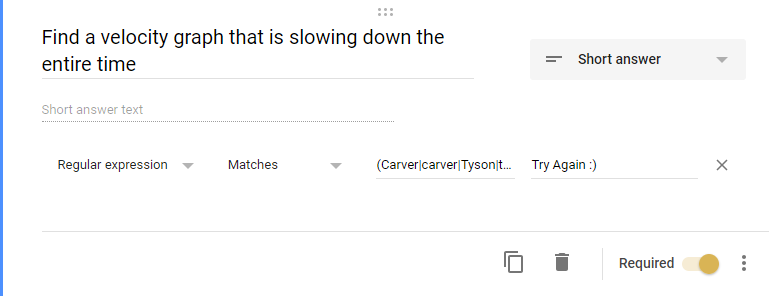

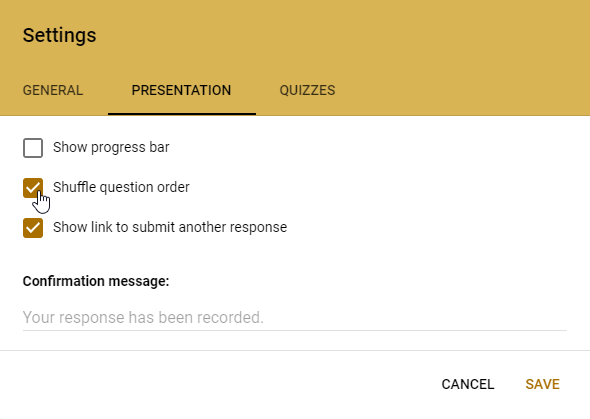
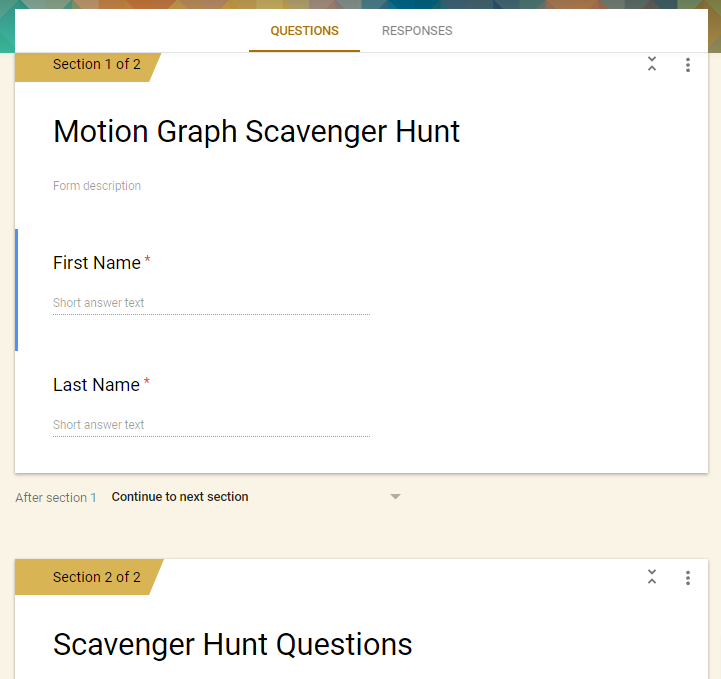
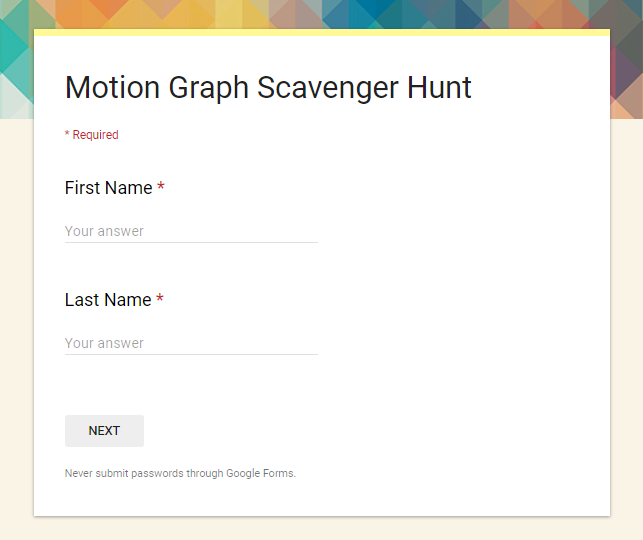
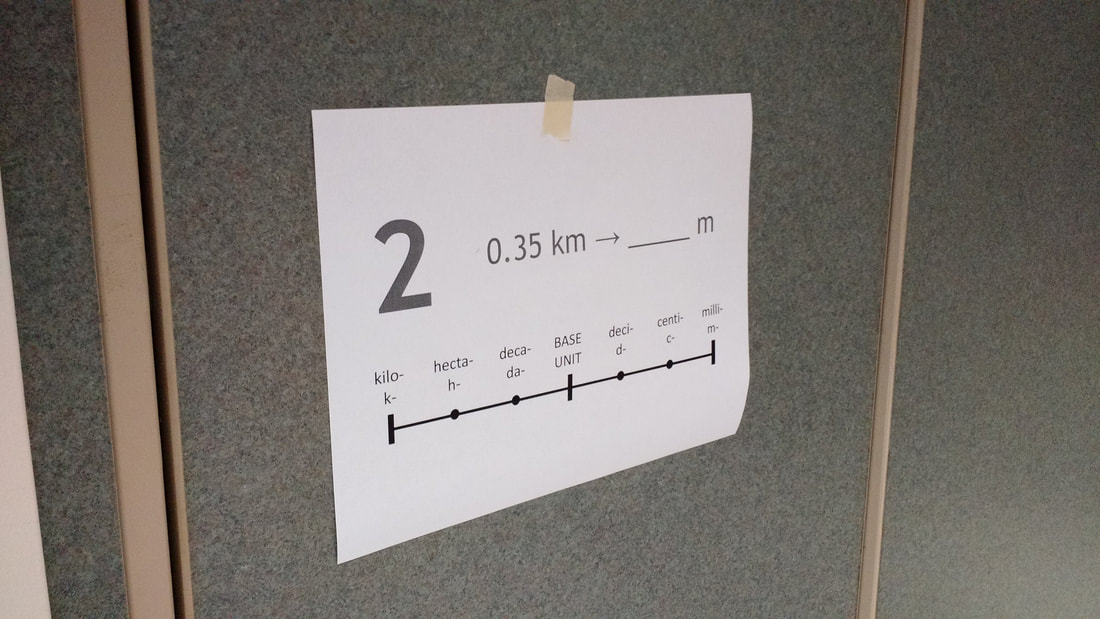

 RSS Feed
RSS Feed

